


Planning Digital Products
3 Ways to Make Money with Digital Products as a Graphic Designer
3 Ways to Make Money with Digital Products as a Graphic Designer
3 Ways to Make Money with Digital Products as a Graphic Designer
by
Jason Zook
There used to only be two paths for graphic designers: You work with potential clients or you work for a company. But, so much has changed in the past decade and there's a huge demand digital products for creative business owners.
Graphic designers now have the ability to build and sell scalable digital projects to make extra money OR to replace client/full-time job income!
The Profit Potential of Digital Products for Graphic Designers
Graphic designers possess highly sought-after skills. By selling digital products like social media templates, fonts, digital downloads, printable planners, online courses, and more, designers can create lucrative revenue streams.
Digital products are wonderful, because unlike physical products, there are no expensive up front costs, manufacturing time, etc. Selling digital products can immediately lead to cash flow and possibly even passive income.
Online platforms like Etsy, Creative Market, or Gumroad enable built-in marketing and promotion, immediate access for buyers, and increased customer satisfaction.
By tapping into current design trends and offering practical and aesthetically appealing products, designers can attract a broad audience and generate significant income.
How Digital Products Can Diversify Your Income Streams
Venturing into digital products can diversify income beyond traditional graphic design jobs. Here are some digital product ideas for graphic designers:
Educational Material: Online courses, eBooks, and tutorials on design topics.
Templates: Customizable templates for book covers, social media accounts, etc.
Artwork and Illustrations: Digital artwork for print books or digital publishing.
Digital Tools: Fonts, Photoshop actions, and vector graphics.
Engaging in design communities and leveraging social media can enhance visibility and sales. Staying updated with design trends ensures products remain relevant and in demand, securing both current profits and future growth.
Graphic Design Templates
Graphic design templates cater to non-designers seeking quick solutions and professionals needing a project foundation. Templates range from website layouts to social media posts, enabling users to maintain visual consistency while saving time.
Creating Website Templates for Platforms Like Squarespace or Framer
Crafting website templates for platforms like Squarespace or Framer can help non-technical users deploy professional sites and assist design customers with their own client projects.
Key factors to creating website templates include:
Responsive design: Ensure templates work on various devices.
Customization: Allow flexibility for users to personalize designs.
Current design trends: Incorporate modern aesthetics.
Offering a variety of templates for different industries and styles can appeal to a broader market segment, positioning designers as valuable resources.
Designing Social Media Graphics Templates on Canva
Social media requires fresh and engaging graphics. Creating templates for Canva allows easy use by small business owners and marketing teams. Focus on:
Format variety: Include posts, stories, carousels, and more.
Editability: Enable easy changes to colors, fonts, and images.
Brandability: Allow customers to insert logos and brand colors.
Staying attuned to social media trends ensures templates remain relevant and attractive.
Selling Templates on Your Own Website or Through Marketplaces
If you want maximum control and 100% of every sale, you'll want to sell templates on your own website. Teachery can help you do that!
If you're looking to use built-in marketplaces to sell your templates, look to Etsy, ThemeForest, Creative Market, GraphicRiver, etc. These marketplaces can help create passive income, but remember it's still going to take effort to get your digital storefront going.
Things to think about when selling on other marketplaces:
Licensing: Clearly state usage rights.
Marketplace Fees: You can pay 5% up to 50% in fees.
Support: Have a plan to offer customer service and product updates.
There are pros and cons to selling templates on your own website or on marketplaces, be sure to create a list and compare your options.
Popular Marketplaces: Creative Market, Etsy, Envato Market
Exploring online marketplaces is fruitful for selling digital products. Here are three platforms for showcasing and selling work:
Platform
Best For
Creative Market
Handcrafted design elements
Etsy
Unique and custom designs, niche products
Envato Market
Cutting-edge digital products, tech-savvy designers
Leveraging these marketplaces can turn your creative skills into a steady income source.
Quick Tips for Generating Sales Through Various Platforms
Your design projects used to only have one or two sources of income. With digital products, you can create extra income through multiple platforms:
Social Media Platforms: Showcase your work, share design tips, and follow trends.
Freelance Websites: Create compelling profiles, bid on relevant projects, and seek reviews.
Online Courses: Develop and sell courses on marketplace platforms like Udemy or Skillshare.
Digital Products: Sell templates, fonts, and graphics on sites like Etsy or Creative Market.
Diversification can lead to a more robust income. Engage with design communities, stay updated on what's new, and invest in the quality of your work to wow your customers.
Online Courses and Programs
Online education provides graphic designers with opportunities to share expertise and earn income in a 1-to-many format.
Creating online courses based on your unique design skills and design style can generate passive income and build your reputation.
Identifying Topics for Graphic Design Courses
Identify course topics that resonate with your audience, such as color theory, typography, software tutorials, and design trends. Market research and design communities can provide insights into in-demand topics.
Creating High-Quality Course Content
High-quality course content combines clear instruction with practical applications. Include video demonstrations, downloadable resources, and interactive assignments to cater to various learning styles.
If you're creating an online course around using a platform (ex: Learn How To Master Adobe Illustrator) be open and excited about new platform updates because it gives you a change to revamp your course materials and have new benefits to promote and market to your audience.
Video Lessons, Quizzes, and Assignments
These elements are essential for teaching people the design skills you know:
Component
Purpose
Video Lessons
Deliver content in an engaging format
Quizzes
Assess comprehension and provide feedback
Assignments
Encourage applied knowledge and critical thinking
Hosting and Selling Your Courses Online
Choose the right platform for hosting and selling courses. If you don't have an audience, you'll want to use existing marketplaces like Udemy or Skillshare.
If you DO have an audience, then platforms like Teachery 😉, Teachable, Podia, etc can generate maximum income for you while giving you great control over your branding and pricing.
Remember to run the numbers on how much you'll pay in fees or if there are any ongoing costs that can impact the profitability of your digital product business.
Create Your Own Platform Comparison Table
Platform
Pros
Cons
Udemy
Massive audience reach, no upfront costs
High competition, lower control over pricing
Skillshare
Community-focused, creative classes
Earnings based on minutes watched, less pricing flexibility
Teachery
High customization, friendly customer support
Monthly fees
Teachable
Lots of features
Monthly fees, less customization
Marketing Your Courses to Reach Your Ideal Customers
Utilizing social media to promote courses and connect with potential customers is a no-brainer. Pick the platform where your ideal customers spend the most time. If you know your customers don't hang out on Facebook, don't waste your time creating content and posting it on Facebook. Go where your people are!
When sharing content about your graphic design digital products, be sure to focus on the benefits and not just the features. Example...
Don't say: Get my course to learn how to master Adobe Illustrator
DO say: Create client work faster and with less stress using my Adobe Illustrator course.
Memberships
Memberships offer recurring income by providing exclusive content and services. They foster engagement and customer loyalty, ensuring more predictable revenue.
A membership can be based around access to ongoing teaching (i.e. "monthly coaching") or can be based around access to a vault of assets (i.e. online courses, templates, downloads, etc).
Memberships are a great option if you've created multiple types of digital products and are looking for a way to streamline your digital business under one thing you sell.
Building a Thriving Membership Community
A membership community typically only succeeds when the customers of the community feel like they're getting unique access to the person running it.
Sure, people join a community because they might have a passion for design and want to spend time with their peers. But for the most part, a community thrives when the person who runs it (you!) is available and engaging in conversations, Q&As, video chats, etc.
Pricing Strategies
Balance perceived value with market willingness to pay:
Tiered Pricing: Offer different membership levels based on different access levels.
Freemium Model: Provide basic content for free, charge for premium resources.
Annual Discounts: Encourage longer commitments.
No matter what price or pricing strategy you choose, remember that any recurring payment business is going to require extra work to handle failed payments, credit card changes, etc. Plan ahead for how you'll handle customer payment issues as they are guaranteed to occur.
Platforms for Hosting Membership Sites
Choose platforms based on ease of use and features:
Platform
Pros
Cons
Patreon
Built-in audience, easy to use
Limited customization
Memberful
Integrates with websites, strong analytics
Monthly fees plus transaction fees
Teachery
High customization, affordability
Monthly fees
Thinkific
Comprehensive tools, customization
Higher cost for advanced features
Evaluate the right platform for you based on content delivery, membership management, payment processing, and customizing the membership to match your brand.
Growing and Sustaining Memberships
Maintain and expand your membership customer numbers by:
Consistent Quality: Regularly update offerings.
Member Feedback: Adapt based on input.
Marketing Efforts: Use social media and other channels.
Exclusive Perks: Offer bonuses and surprises.
Share Wins: Highlight successful members
Fostering a Community
Foster a community with forums/chats, live Q&A, and networking events:
Element
Purpose
Platform
Forums/Chats
Dialogue and idea exchange
Website
Live Q&A
Real-time interaction and engagement
Social media/Webinar
Networking Events
Build connections and professional growth
Various
All of these factors can contribute to a healthy membership which leads to an income stream that is more financially reliable.
Choosing the Right Digital Product for Your Graphic Design Business
You'll want to identify the product type that makes the most sense for you, your design skills, and the digital product business you want to run.
Product Type
Ideal For Specializing In
Editable Templates
Social media graphics, business cards
Fonts
Typography specialists
Illustrations
Unique design style
eBooks
Design trends, tutorials
Choose products that highlight your strengths and focusing on customers you want to help.
Tips for Successfully Selling Digital Products
To ensure product success:
Stunning Previews: Create eye-catching previews.
Useful Descriptions: Detail product uses and value.
Social Media: Share work on relevant channels.
Customization Services: Offer personalized solutions.
Stay Trendy: Incorporate current design trends.
A solid sales strategy increases revenue and customer trust.
Next Steps to Expand Your Digital Product Portfolio
Once you have a digital product selling, you'll want to pay attention to these five things to ensure you create a thriving business:
Feedback: Engage customers for insights.
Diversify Offerings: Introduce complementary products.
Highlight Customers: Showcase wins or testimonials from your customers.
Ongoing Education: Continue to learn and teach what you know.
Update Products and Marketing: Refresh and constantly experiment.
Shifting your graphic design career from working 1:1 to working 1:many won't happen overnight, but the tools and strategies to make it happen have never been more readily at your fingertips.
There used to only be two paths for graphic designers: You work with potential clients or you work for a company. But, so much has changed in the past decade and there's a huge demand digital products for creative business owners.
Graphic designers now have the ability to build and sell scalable digital projects to make extra money OR to replace client/full-time job income!
The Profit Potential of Digital Products for Graphic Designers
Graphic designers possess highly sought-after skills. By selling digital products like social media templates, fonts, digital downloads, printable planners, online courses, and more, designers can create lucrative revenue streams.
Digital products are wonderful, because unlike physical products, there are no expensive up front costs, manufacturing time, etc. Selling digital products can immediately lead to cash flow and possibly even passive income.
Online platforms like Etsy, Creative Market, or Gumroad enable built-in marketing and promotion, immediate access for buyers, and increased customer satisfaction.
By tapping into current design trends and offering practical and aesthetically appealing products, designers can attract a broad audience and generate significant income.
How Digital Products Can Diversify Your Income Streams
Venturing into digital products can diversify income beyond traditional graphic design jobs. Here are some digital product ideas for graphic designers:
Educational Material: Online courses, eBooks, and tutorials on design topics.
Templates: Customizable templates for book covers, social media accounts, etc.
Artwork and Illustrations: Digital artwork for print books or digital publishing.
Digital Tools: Fonts, Photoshop actions, and vector graphics.
Engaging in design communities and leveraging social media can enhance visibility and sales. Staying updated with design trends ensures products remain relevant and in demand, securing both current profits and future growth.
Graphic Design Templates
Graphic design templates cater to non-designers seeking quick solutions and professionals needing a project foundation. Templates range from website layouts to social media posts, enabling users to maintain visual consistency while saving time.
Creating Website Templates for Platforms Like Squarespace or Framer
Crafting website templates for platforms like Squarespace or Framer can help non-technical users deploy professional sites and assist design customers with their own client projects.
Key factors to creating website templates include:
Responsive design: Ensure templates work on various devices.
Customization: Allow flexibility for users to personalize designs.
Current design trends: Incorporate modern aesthetics.
Offering a variety of templates for different industries and styles can appeal to a broader market segment, positioning designers as valuable resources.
Designing Social Media Graphics Templates on Canva
Social media requires fresh and engaging graphics. Creating templates for Canva allows easy use by small business owners and marketing teams. Focus on:
Format variety: Include posts, stories, carousels, and more.
Editability: Enable easy changes to colors, fonts, and images.
Brandability: Allow customers to insert logos and brand colors.
Staying attuned to social media trends ensures templates remain relevant and attractive.
Selling Templates on Your Own Website or Through Marketplaces
If you want maximum control and 100% of every sale, you'll want to sell templates on your own website. Teachery can help you do that!
If you're looking to use built-in marketplaces to sell your templates, look to Etsy, ThemeForest, Creative Market, GraphicRiver, etc. These marketplaces can help create passive income, but remember it's still going to take effort to get your digital storefront going.
Things to think about when selling on other marketplaces:
Licensing: Clearly state usage rights.
Marketplace Fees: You can pay 5% up to 50% in fees.
Support: Have a plan to offer customer service and product updates.
There are pros and cons to selling templates on your own website or on marketplaces, be sure to create a list and compare your options.
Popular Marketplaces: Creative Market, Etsy, Envato Market
Exploring online marketplaces is fruitful for selling digital products. Here are three platforms for showcasing and selling work:
Platform
Best For
Creative Market
Handcrafted design elements
Etsy
Unique and custom designs, niche products
Envato Market
Cutting-edge digital products, tech-savvy designers
Leveraging these marketplaces can turn your creative skills into a steady income source.
Quick Tips for Generating Sales Through Various Platforms
Your design projects used to only have one or two sources of income. With digital products, you can create extra income through multiple platforms:
Social Media Platforms: Showcase your work, share design tips, and follow trends.
Freelance Websites: Create compelling profiles, bid on relevant projects, and seek reviews.
Online Courses: Develop and sell courses on marketplace platforms like Udemy or Skillshare.
Digital Products: Sell templates, fonts, and graphics on sites like Etsy or Creative Market.
Diversification can lead to a more robust income. Engage with design communities, stay updated on what's new, and invest in the quality of your work to wow your customers.
Online Courses and Programs
Online education provides graphic designers with opportunities to share expertise and earn income in a 1-to-many format.
Creating online courses based on your unique design skills and design style can generate passive income and build your reputation.
Identifying Topics for Graphic Design Courses
Identify course topics that resonate with your audience, such as color theory, typography, software tutorials, and design trends. Market research and design communities can provide insights into in-demand topics.
Creating High-Quality Course Content
High-quality course content combines clear instruction with practical applications. Include video demonstrations, downloadable resources, and interactive assignments to cater to various learning styles.
If you're creating an online course around using a platform (ex: Learn How To Master Adobe Illustrator) be open and excited about new platform updates because it gives you a change to revamp your course materials and have new benefits to promote and market to your audience.
Video Lessons, Quizzes, and Assignments
These elements are essential for teaching people the design skills you know:
Component
Purpose
Video Lessons
Deliver content in an engaging format
Quizzes
Assess comprehension and provide feedback
Assignments
Encourage applied knowledge and critical thinking
Hosting and Selling Your Courses Online
Choose the right platform for hosting and selling courses. If you don't have an audience, you'll want to use existing marketplaces like Udemy or Skillshare.
If you DO have an audience, then platforms like Teachery 😉, Teachable, Podia, etc can generate maximum income for you while giving you great control over your branding and pricing.
Remember to run the numbers on how much you'll pay in fees or if there are any ongoing costs that can impact the profitability of your digital product business.
Create Your Own Platform Comparison Table
Platform
Pros
Cons
Udemy
Massive audience reach, no upfront costs
High competition, lower control over pricing
Skillshare
Community-focused, creative classes
Earnings based on minutes watched, less pricing flexibility
Teachery
High customization, friendly customer support
Monthly fees
Teachable
Lots of features
Monthly fees, less customization
Marketing Your Courses to Reach Your Ideal Customers
Utilizing social media to promote courses and connect with potential customers is a no-brainer. Pick the platform where your ideal customers spend the most time. If you know your customers don't hang out on Facebook, don't waste your time creating content and posting it on Facebook. Go where your people are!
When sharing content about your graphic design digital products, be sure to focus on the benefits and not just the features. Example...
Don't say: Get my course to learn how to master Adobe Illustrator
DO say: Create client work faster and with less stress using my Adobe Illustrator course.
Memberships
Memberships offer recurring income by providing exclusive content and services. They foster engagement and customer loyalty, ensuring more predictable revenue.
A membership can be based around access to ongoing teaching (i.e. "monthly coaching") or can be based around access to a vault of assets (i.e. online courses, templates, downloads, etc).
Memberships are a great option if you've created multiple types of digital products and are looking for a way to streamline your digital business under one thing you sell.
Building a Thriving Membership Community
A membership community typically only succeeds when the customers of the community feel like they're getting unique access to the person running it.
Sure, people join a community because they might have a passion for design and want to spend time with their peers. But for the most part, a community thrives when the person who runs it (you!) is available and engaging in conversations, Q&As, video chats, etc.
Pricing Strategies
Balance perceived value with market willingness to pay:
Tiered Pricing: Offer different membership levels based on different access levels.
Freemium Model: Provide basic content for free, charge for premium resources.
Annual Discounts: Encourage longer commitments.
No matter what price or pricing strategy you choose, remember that any recurring payment business is going to require extra work to handle failed payments, credit card changes, etc. Plan ahead for how you'll handle customer payment issues as they are guaranteed to occur.
Platforms for Hosting Membership Sites
Choose platforms based on ease of use and features:
Platform
Pros
Cons
Patreon
Built-in audience, easy to use
Limited customization
Memberful
Integrates with websites, strong analytics
Monthly fees plus transaction fees
Teachery
High customization, affordability
Monthly fees
Thinkific
Comprehensive tools, customization
Higher cost for advanced features
Evaluate the right platform for you based on content delivery, membership management, payment processing, and customizing the membership to match your brand.
Growing and Sustaining Memberships
Maintain and expand your membership customer numbers by:
Consistent Quality: Regularly update offerings.
Member Feedback: Adapt based on input.
Marketing Efforts: Use social media and other channels.
Exclusive Perks: Offer bonuses and surprises.
Share Wins: Highlight successful members
Fostering a Community
Foster a community with forums/chats, live Q&A, and networking events:
Element
Purpose
Platform
Forums/Chats
Dialogue and idea exchange
Website
Live Q&A
Real-time interaction and engagement
Social media/Webinar
Networking Events
Build connections and professional growth
Various
All of these factors can contribute to a healthy membership which leads to an income stream that is more financially reliable.
Choosing the Right Digital Product for Your Graphic Design Business
You'll want to identify the product type that makes the most sense for you, your design skills, and the digital product business you want to run.
Product Type
Ideal For Specializing In
Editable Templates
Social media graphics, business cards
Fonts
Typography specialists
Illustrations
Unique design style
eBooks
Design trends, tutorials
Choose products that highlight your strengths and focusing on customers you want to help.
Tips for Successfully Selling Digital Products
To ensure product success:
Stunning Previews: Create eye-catching previews.
Useful Descriptions: Detail product uses and value.
Social Media: Share work on relevant channels.
Customization Services: Offer personalized solutions.
Stay Trendy: Incorporate current design trends.
A solid sales strategy increases revenue and customer trust.
Next Steps to Expand Your Digital Product Portfolio
Once you have a digital product selling, you'll want to pay attention to these five things to ensure you create a thriving business:
Feedback: Engage customers for insights.
Diversify Offerings: Introduce complementary products.
Highlight Customers: Showcase wins or testimonials from your customers.
Ongoing Education: Continue to learn and teach what you know.
Update Products and Marketing: Refresh and constantly experiment.
Shifting your graphic design career from working 1:1 to working 1:many won't happen overnight, but the tools and strategies to make it happen have never been more readily at your fingertips.
Related reading:
Table of Contents
Read Next

Say Goodbye to Subscription Fatigue and Hello to Teachery's Lifetime Deal
Product Updates

Say Goodbye to Subscription Fatigue and Hello to Teachery's Lifetime Deal
Product Updates

Say Goodbye to Subscription Fatigue and Hello to Teachery's Lifetime Deal
Product Updates
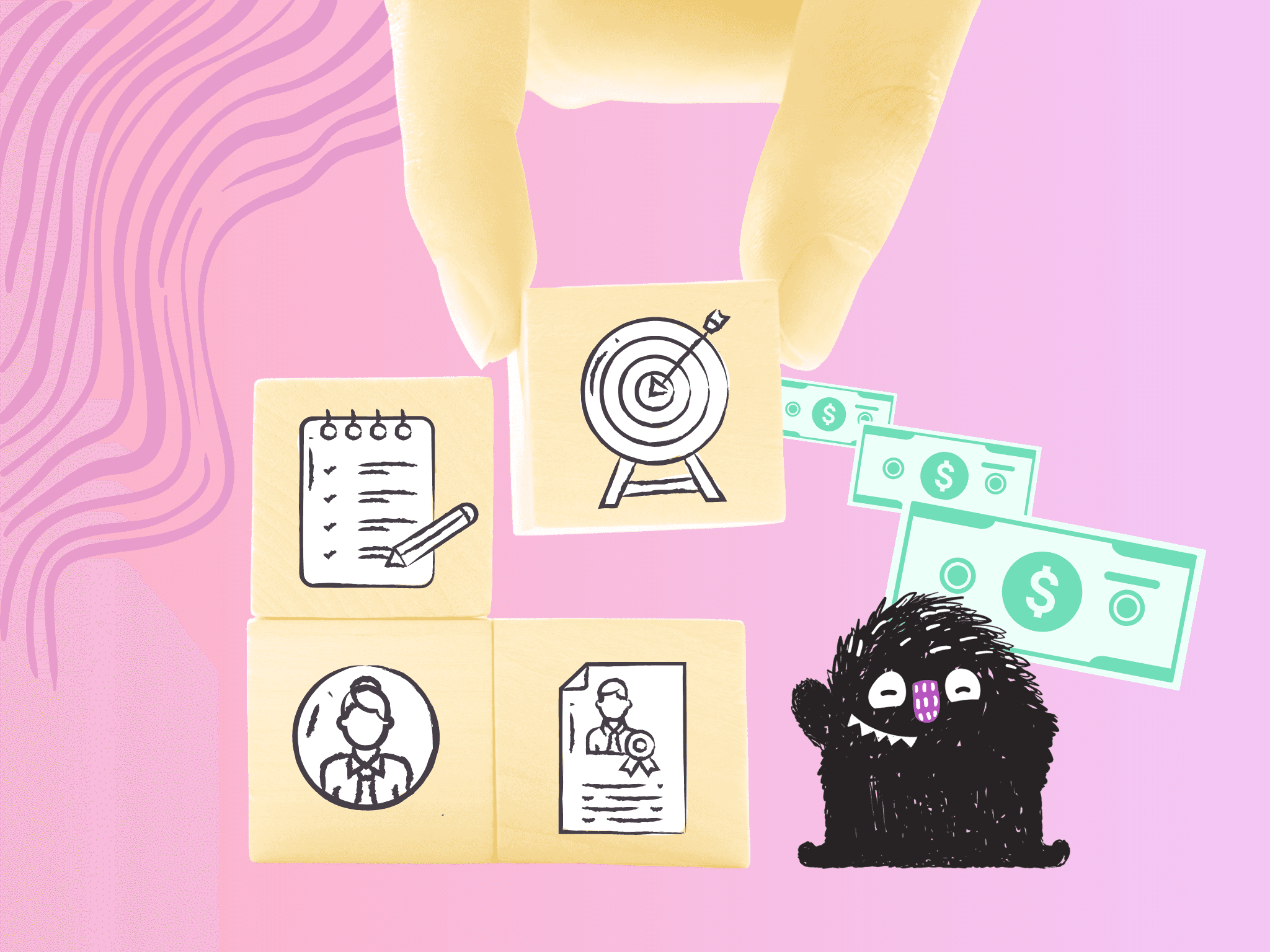
4 Strategies to Perfectly Price Your Digital Product
Planning Digital Products
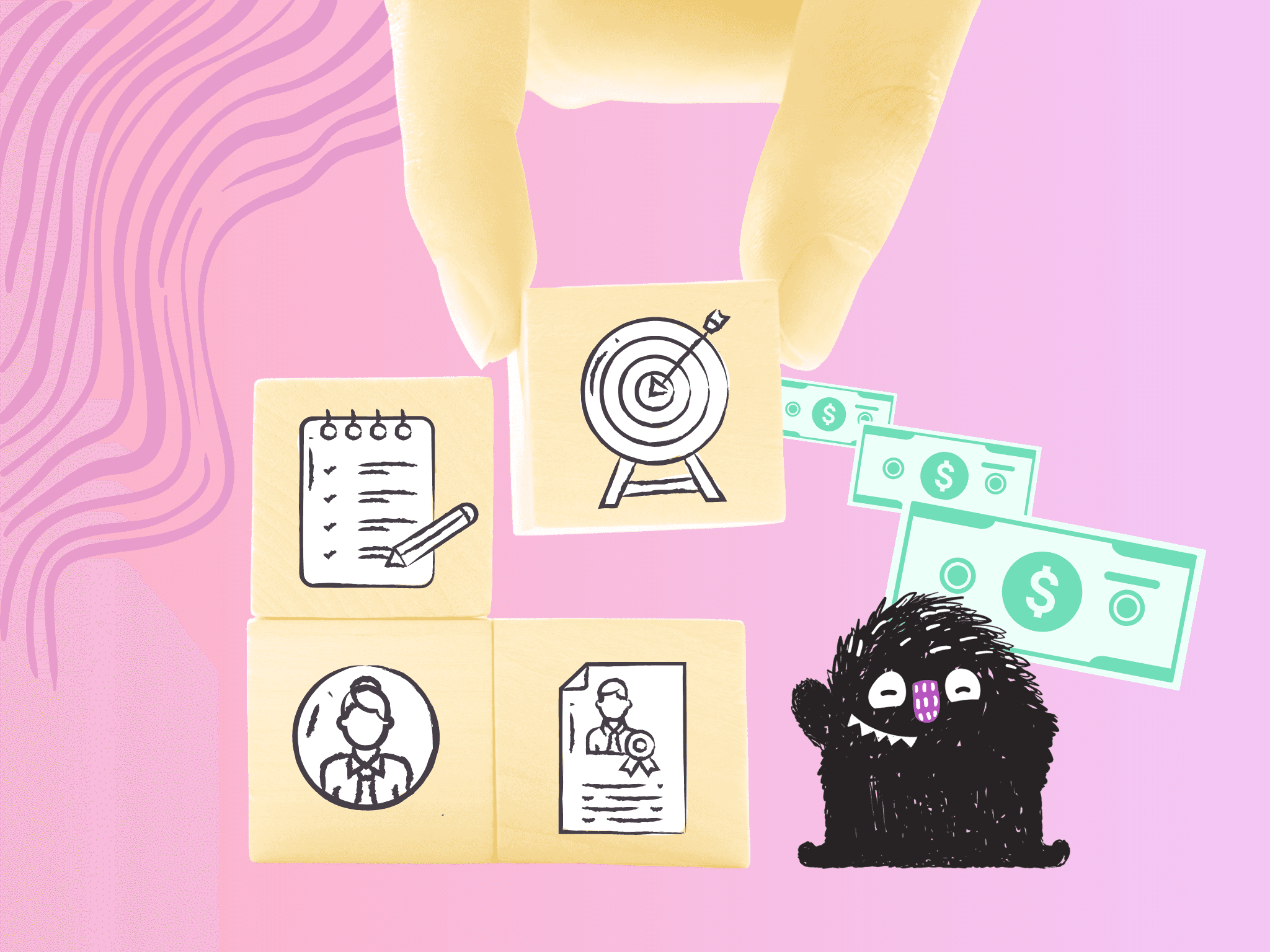
4 Strategies to Perfectly Price Your Digital Product
Planning Digital Products
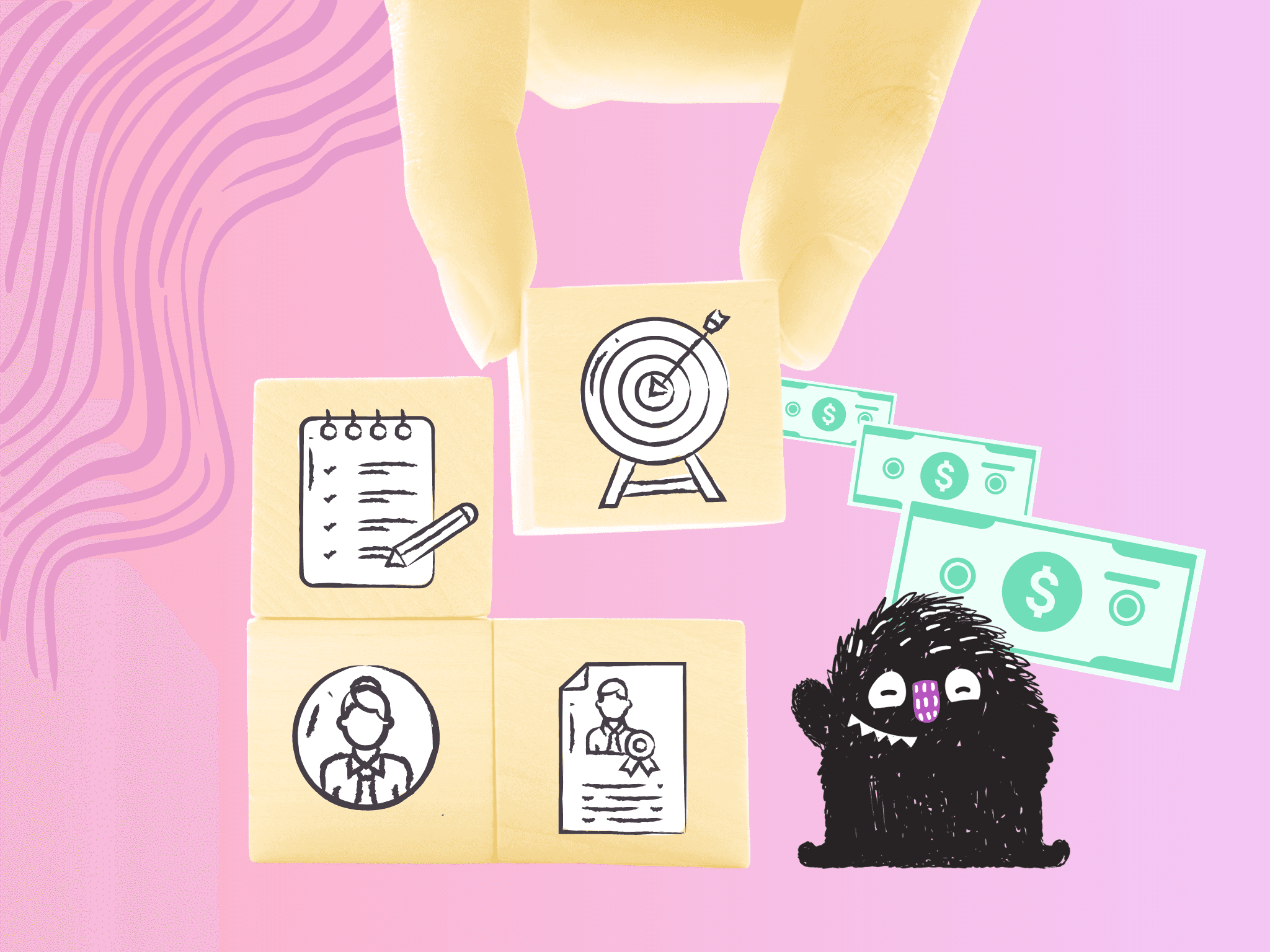
4 Strategies to Perfectly Price Your Digital Product
Planning Digital Products
Get started with Teachery
Unlimited products
Unlimited students
No added transaction fees
© 2013 - Present | Teachery Inc. All rights reserved.
© 2013 - Present | Teachery Inc.
All rights reserved.
© 2013 - Present | Teachery Inc. All rights reserved.
